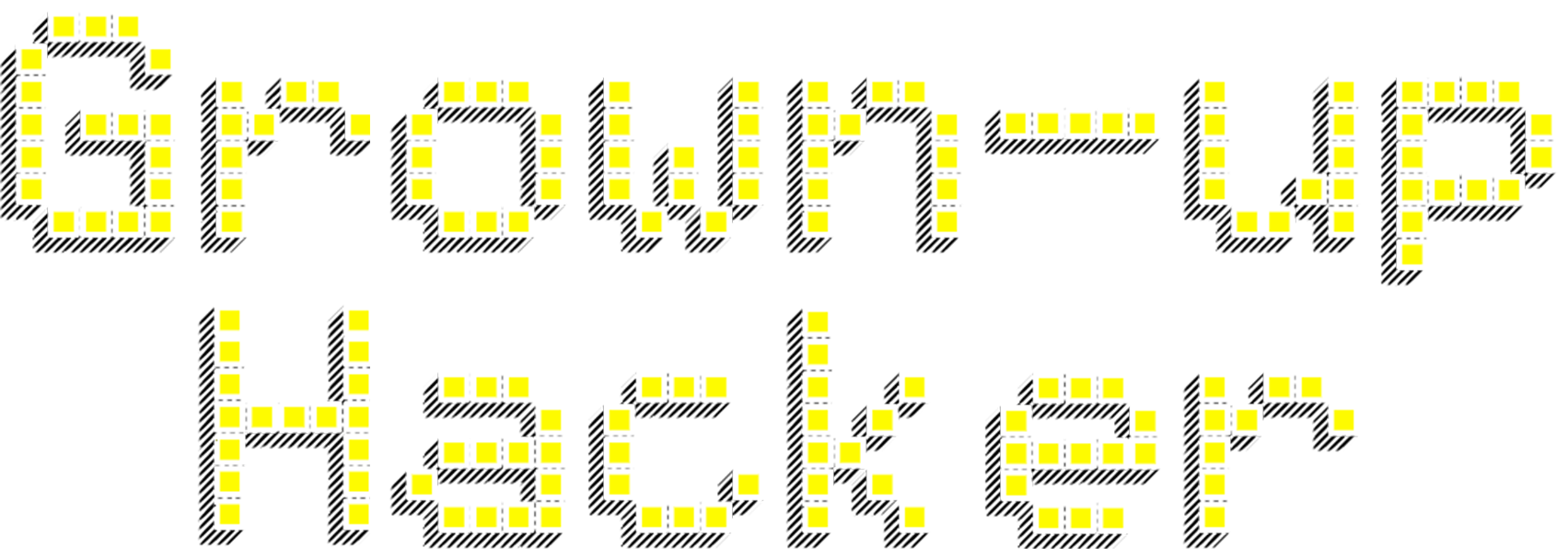Project Doorknob – Part 1 – Adventures in Smart Home
I’m going to embark on a journey of seriously re-vamping my home automation stuff. You can join me on this. I’m doing this because I want to get a picture of someone at my house when I’m watching TV. This is not an advertised feature of anything I own. Hax0rs for life, amirite?
So, core features:
- Image on TV of Door while watching TV
- All smart things still controlled by Google Devices to prevent being unalived
(ir)relevant Inventory
- Ancient Smartthings Hub
- Mix of about 2 dozen wired Zigbee / Wifi / Z-Wave switches – I didn’t care because they worked on SmartThings
- Handful of Offbrand and Ikea smart plugs
- Several wall-mounted buttons
- Several Google Nest minis
- 1 Large Google Nest Speaker
- 1 Google Nest Home display
- Bunch of POE Cameras
- Couple of HP network switches
- TP-Link Wifi controller + some access points
- Small “Server” made up of an inexpensive tower – Runs all Media stuff through Docker
- Hundred year old QNAP NAS
- Some sort HA-compliant USB stick unused
Day 1
Let’s just try installing home assistant. Turns out, that was easy.
version: '3'
services:
homeassistant:
container_name: homeassistant
image: "ghcr.io/home-assistant/home-assistant:stable"
volumes:
- /mnt/NAS/Storage/home-assistant:/config
- /etc/localtime:/etc/localtime:ro
- /run/dbus:/run/dbus:ro
- /dev/serial/by-id:/dev/serial/by-id
devices:
- /dev/ttyACM0:/dev/ttyACM0
restart: unless-stopped
privileged: true
network_mode: hostI only added the lines for USB permissions and the device. Last time I tried this it was a colossal pain in the arse, home assistant has come a LONG way. Eventually I’ll ensure this is behind all the right proxies and make it accessible in the ways that I want it. I also hate IP addresses and I use HomePage so I’ll revisit this with all the proper labelling down the road. Hopefully that doesn’t cause huge problems. If it does, we’ll all learn together!
Home assistant fired up no issues and gave me a walkthrough. I have never used this USB stick. It was added and discovered flawlessly.
Cameras were auto-discovered and the NVR just needed credentials and it’s sailing away!
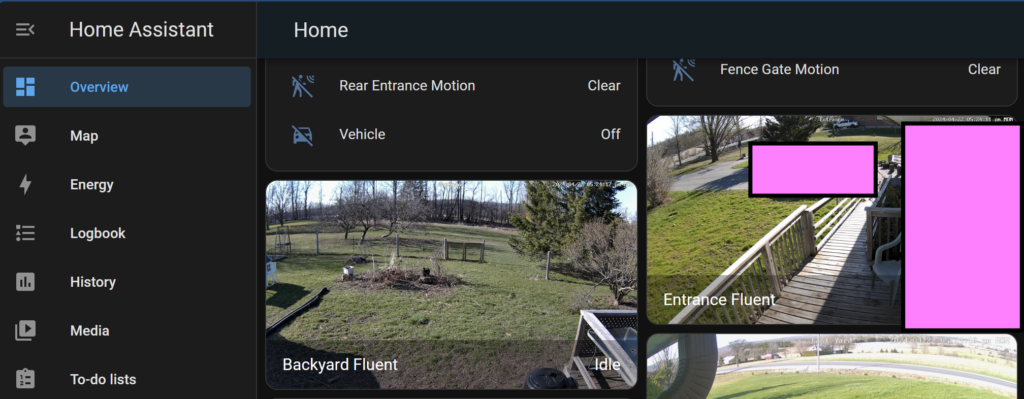
First “Oh Shit” moment already
I bought a SONOFF Zigbee something’er’other. Turns out, nearly none of my devices are Zigbee. Everything is Z-Wave. Ok – Amazon will handle that. I’ll get that part going tomorrow. Let’s see if we can connect Plex Webhooks or any of the wifi devices. I’ll start with Plex. To the Search Engines!
Damn. Devices -> Integrations -> Add -> “Plex”. This is getting better by the minute, why didn’t I do this years ago? Yup, its all there. I even fired up a client to see it change. Things changed. This might be a really boring blog!
Home Assistant Dashboards
First thing I wanted to do was see Plex Users. The default Dashboard in Home Assistant is great. I stumbled into the ‘Take Control’ button and mashed it so hard. Let’s make this baby sing.
Lots of Googling. WTF are Badges? Every time I looked something up, the answer was amazing:
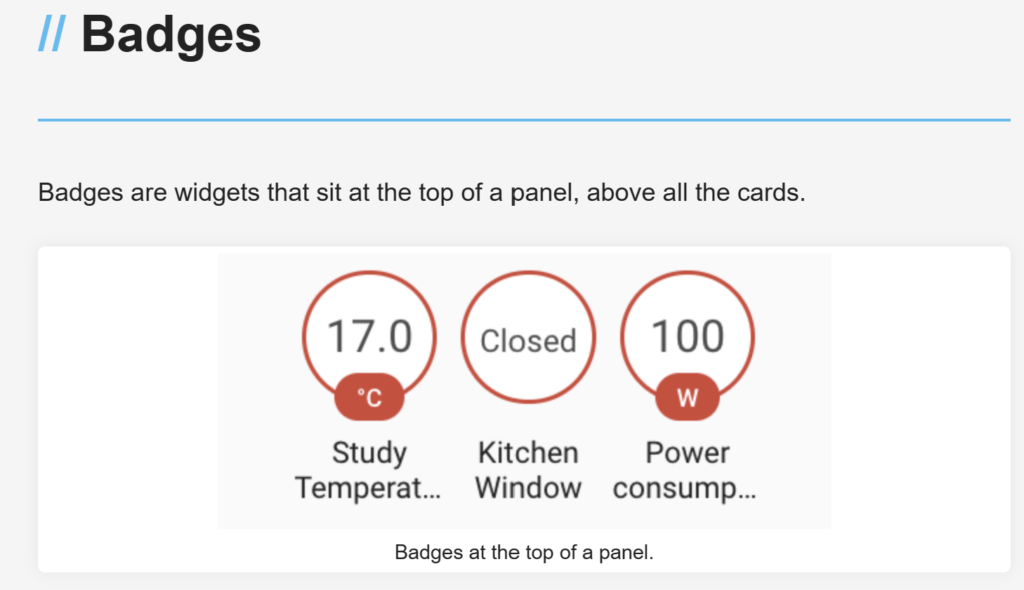
I’m surprised I don’t blow bubbles while I talk or snore while I’m awake at the level of derp I encounter in my life.
OK – Dashboards are a lot of info
I wanted to add all my cameras to a view. This lead to yet another rabbit hole. Welcome to HACS (“Home Assistant Community Store”). Who doesn’t love YOLO’ing internet code all over your world? Everyone, that’s why we have web browsers.
Follow the instructions exactly as written at https://hacs.xyz/
Now I have a groovy new “Surveilance Card” – works WAY better for cameras! Still kind of limited but whatever, I’m not trying to replace my NVR just take advantage of the actions.
Filed under: Uncategorized - @ April 22, 2024 5:31 pm